This Tutorial was written with working knowledge of PSP.
This Tutorial was written by me , Nicky, on May 10th, 2013.
SUPPLY: PSP of course
Tube of choice I am using the art of Zlata_M which u need a license to use and can be found HERE
Font of choice (I am using a font called 101 Star lit night) you can find it HERE
Scrap kit Enchanted Forest by Sassi Designs which you can buy HERE
Eyecandy4 Gardent Glow (optional)
Ok lets get started :)
Open your tube and scrap kit
Open New Image size 620 x 500 making sure its 7.2 pixels for the resolution and make sure its transparent.
Open Background (3) and copy it
go to your blank image and go to selection select all and paste your background into layer ( for those that use short cuts , ctrl+shift+l)
Selection select none.
Open your tube and copy it.
Move to your new image and paste.
resize 50%
go to image mirror and move where you would like it.
open element 98 and copy it and paste in your new image.
Resize 50% and move to the top left of your image.
Open element 46 and copy it and paste into your new image.
resize 36% and move to the right side.
Add your copyright information and if you are using pay to use art make sure u add your license number :)
Add your name and if your using gardent glow then click on your text layer on your layer pallet on the right and click make raster layer and add your glow. I have mine set to color white and 3.75.
your done :) I hope u enjoyed :D
Ok lets get started :)
Open your tube and scrap kit
Open New Image size 620 x 500 making sure its 7.2 pixels for the resolution and make sure its transparent.
Open Background (3) and copy it
go to your blank image and go to selection select all and paste your background into layer ( for those that use short cuts , ctrl+shift+l)
Selection select none.
Open your tube and copy it.
Move to your new image and paste.
resize 50%
go to image mirror and move where you would like it.
open element 98 and copy it and paste in your new image.
Resize 50% and move to the top left of your image.
Open element 46 and copy it and paste into your new image.
resize 36% and move to the right side.
Add your copyright information and if you are using pay to use art make sure u add your license number :)
Add your name and if your using gardent glow then click on your text layer on your layer pallet on the right and click make raster layer and add your glow. I have mine set to color white and 3.75.
your done :) I hope u enjoyed :D
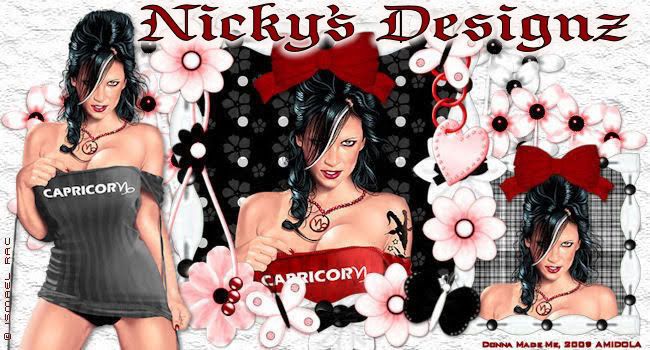

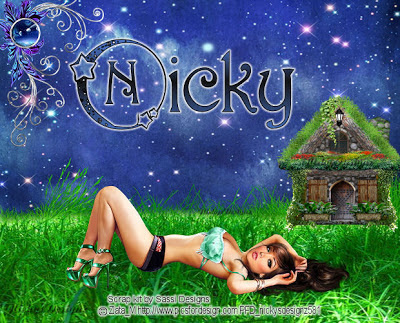

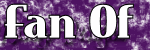




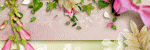
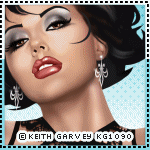
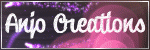

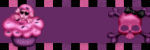

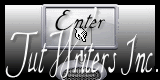
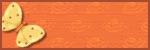
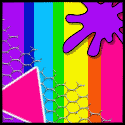
very nice TUT, makes me wanna whip one right up. Great job Nicky, thank you!!!!
ReplyDeletei love it sissy...id love to use this tut and come up with a kick ass tag and show u all
ReplyDelete