This tut was writen on May 18th , 2013 by me.
Done with working knowledge of PSP.
Supply: PSP ( I am using 9 )
Precious Friends Scrap kit by Sassi Designs which u can purchase ( to find a store check out her blog HERE)
Font of your choice
Tube of your choice ( I am uisng the art work of Christine Marie Kotlark )
Eyecandy 4000 (optional)
Ok lets get started :D
have your tube open and scrap kit at the ready :)
Open blank image 600x500 transparent 72.000 resolution
Now on your blank tag if ur using 9 like me you should have the picture tube for grass use that a little ways up and then take the grass element EI (183) and open it and copy it.
Paste it once then move it to the left and paste again and move to the right.
Now open element of the purple stars Sparkle (4) and copy it and paste it and move to the left some and paste again and move to the right.
Open and copy Sparkle (17) and paste it in the center.
Open copy and paste EI (16) the pink butterfly and resize to desired size and place to the right.
Open and copy EI (158) and move to the top left , you can either move to below the purple stars or leave it on top.
Open and copy your tube and paste into your image and resize it ( now I resized mine 57% )
and move where u like and go to adjust and sharpen and sharpen more.
add your copyright and info and save a blank then add name and save as PNG.
Your all done I cant wait to see how it turns out :)
Nicky
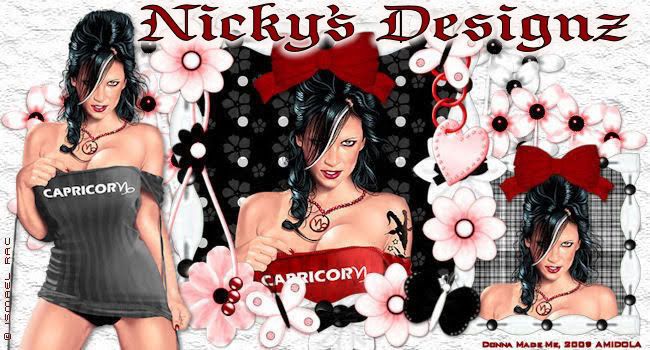



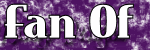




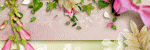
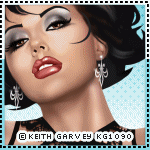
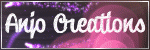

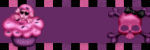

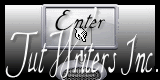
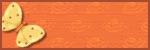
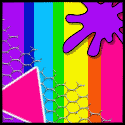
No comments:
Post a Comment