This tut was written by me Nicky on May 19th 2013 and done with working knowledge of PSP.
Supply: PSP ( I am using version 9)
Font of choice ( I am using a font called FleurDeLeah )
Two tubes by same artist of course ( I am using the wonderful art of Melissa Dawn which u can purchase HERE and need a license to use)
Optional: Eye Candy 4 gardent glow
Ok lets get started :)
have your kit open and your tubes ready
Open a new image 600 x 500 transparent 72.000 resolution
Now go to your picture tool and use the one called Lawn for some of the bottom of the tag
when you have that done select your move tool and open the element EI (183) the grass and copy it and paste in the new tag and move it to the left and paste again and move to the right keeping them lined up.
Open and copy element Sparkle (11) and paste it and move the left and paste again and move to the right .
next open the element EI (155) the fence and copy and paste it in the new image and move under ur grass and move to the left a little and repaste and line it up moving it to the right also keeping it under your grass.
Now open your element (127) the 4 purple flowers together and copy and paste in ur image and resize it 30% and move it to left a bit just after the flowers on the fence and then do this again and move to the right between the two flower patches on the right.
Open and copy and paste the element EI (158) the sun and move it to the top left corner.
now open your first tube and if your using the same as me then copy and paste your tube and resize 66% and move to the right.
Open your second tube and copy and paste in your new image and resize 50% and move left.
Open the element EI (10) the pink butterfly and paste in your image and resize 18% and move it to the upper right.
add your copyright and license info and save a blank then add your name and save in PNG formate :)
now your done :) I cant wait to see how yours turns out :)
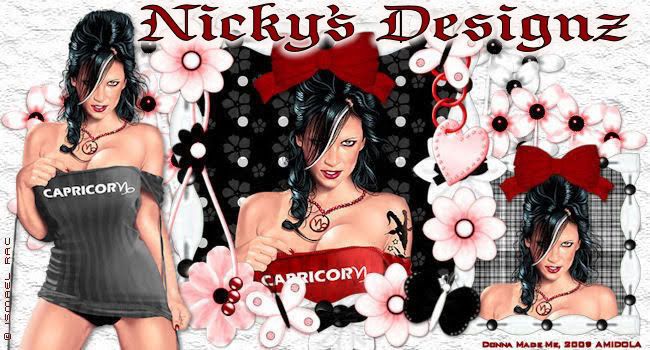



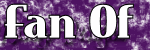




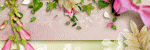
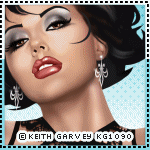
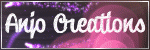

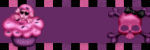

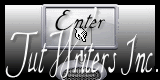
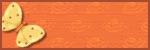
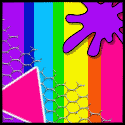
No comments:
Post a Comment