This Tut was writen by me Nicky aka Lady White Wolf on March 11th, 2012
Writin with working knowledge of Paint Shop Pro.
Supply:
Tube of your choice (I am using the wonderful work of Keith Garvey which u can buy HERE)
Scrap Kit by Purple called Ahoy Me Matey which you can find HERE
Font of choice
PSP (I am using PSP9)
Gardent Glow (optional)
Ok lets get started.
Open your kit and have Paper3, Anchor1, word art, shell5, Sand, Ship and Tube ready and minimized for now.
Open New Image 600 x 500 72 Pixel transparent.
Now open your sand and copy and paste into your new image. Using your mover tool move it down some.
Now open and copy Paper 3 and paste under your sand layer and move down so the rock almost hits the sand and the sky shows.
Now Open your tube and if ur using the same as me the click the middle layer and copy it and paste into your new image and move it above your sand and paper resize 90% and move left .
Now take your Shells and copy and paste under your tube and resize 68% and move to the bottom in the sand.
Now open and copy and paste your anchor in the new image and resize 58% and 68% and move over.
Open your word art and copy and paste into your new image resize it 68% and move below your tube and move so the gun is between the words.
Now add your copyright info and name and save as JPG and your done :)
Cant wait to see what u did. Thanks for taking time to look and read and try my tut :)
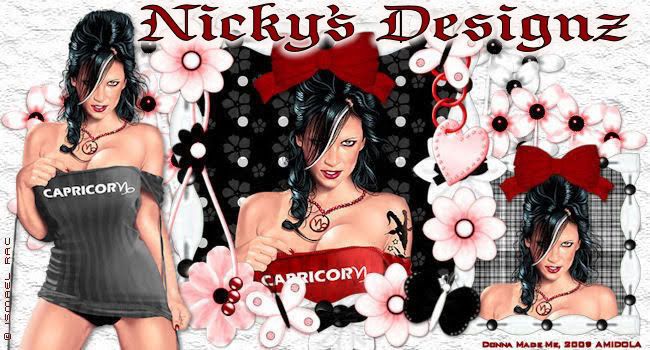


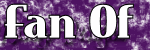




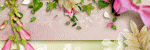
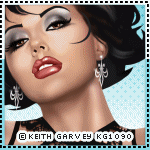
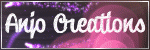

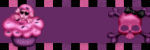

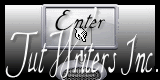
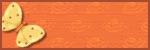
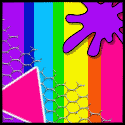
No comments:
Post a Comment