This tutorial was written by me Nicky on Jan 17th, 2012
Done with a working knowledge of PSP.
Ok lets get started :)
First I am using PSP 9 you can use any version u have.
I am using the art of Keith Garvey which is Pay To Use u must purchase a licence HERE .
I am using the wonderful scrap kit by Purple called Kinky Bitch and can be found HERE.
A mask which I am providing HERE.
Plug in: Gardent Glow (optional)
Ok now open up your PSP
Open a new image 600x500 transparent.
Open your tube and kit
Fisrt we are going to open the elements we will need the Wire, Frame 4, Cuffs2 , Word Art 4, Boot 2, Charms 3 and 5, Feather 3.
Papers we use are P12, P13.
In your new image you will paste the wire and take your magic wand and click all the closed holes in it.
When that is done you will copy and paste P12 and go to Selection Invert and hit delete on your keyboard then selection select none. Move the paper below your wire.
Now click on the background your first layer and paste P13 as new layer and then go to layers new mask layer and from the menu select your mask and apply. Merge Group.
Next open your frame and click inside it with your magic wand. Open your tube and copy and paste as new layer and resize to your liking and then selection invert delete and selection select none. Move below the frame and merged. Copy and paste into your new image and resize it how ever you like.
Next take your word art and copy and paste as new layer and move to the bottom of your tag.
Next open your Cuffs and move below the frame layer. Then take your boot and copy and paste as new layer. Mirror move to the left of the frame and below the word art.
Now take Charm3 and resize 80% copy and paste as new layer above your frame and place on the right side of the frame so it looks like its clipped to the frame.
Now open Charm5 and resize 54% and copy and paste as new layer and move to left also placing so it looks like its clipped on the frame.
Now open your feather copy and paste as new layer below your handcuff layer. Duplicate and mirror.
Add your copyright and name and save as PNG and your done :)
Thanks so much for looking and trying :)
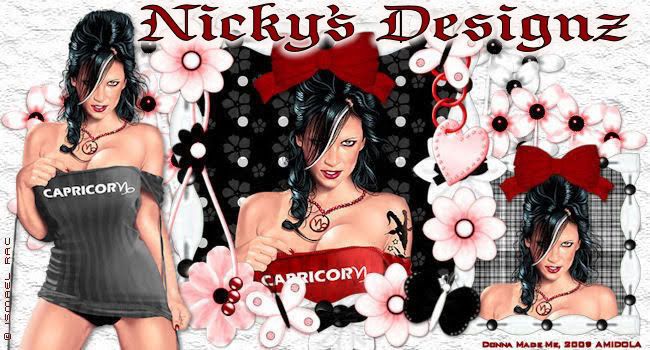


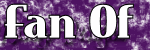




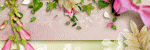
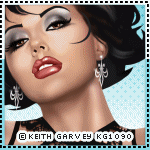
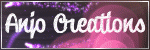

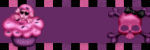

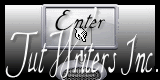
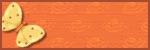
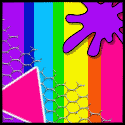
nice job sis nicky!! will have to try this eventually :)
ReplyDelete