This tut was writen with the working knowledge of Paint Shop Pro.
Suplies Needed:
Psp (I am using 9)
Drop Shadow
Artmans Scrap Kit Winter Angles
Font A&S Snaper Scripts
Tube of your choice ( I am using the wonderful work of Elias Chatzoudis which u can purchance HERE)
Cloud formation which is supplied HERE
Lets Get Started :)
Open up your suplly first
Make a new image 500x500 Transparent
Layers Select All
open and copy Paper 10
layers paste INTO selection
select None.
Open your cloud formation and copy it and paste as new layer
Resize 90%
Copy your tube and paste as new layer resize 90%
Copy cloud formation again and paste as new layer
Resize 80% place to cover the breasts of the tube if your using the same as I am.
Open and copy Embell 32 and past as new layer and place under all the clouds
Open embell 03 take your magic wand and click inside the frame
Take the close up of the tube and copy it and paste as new layer
resize to your liking and go to selection
Invert and hit delet Select none.
Move the close up to below the frame
Merge all and Mirror.
Copy and paste as new layer resize 60% and move to upper right hand corner.
Now with your mover tool select your first cloude layer so its active.
Right click on it on it in your layers section to the right and select Duplicate.
Move just behind tube so its like she is laying on the clouds.
Now select your tube layer and apply the drop shadow using the following settings
Vertical 3
Horizontal -3
Opacity 50
Blur 5
Color Black
Now add your copyright information
Add your Name and right click on the layer and convert to raster layer and use the same drop shadow settings as before to it.
Save as JPG and your done :)
Thanks for looking and I hope u had fun
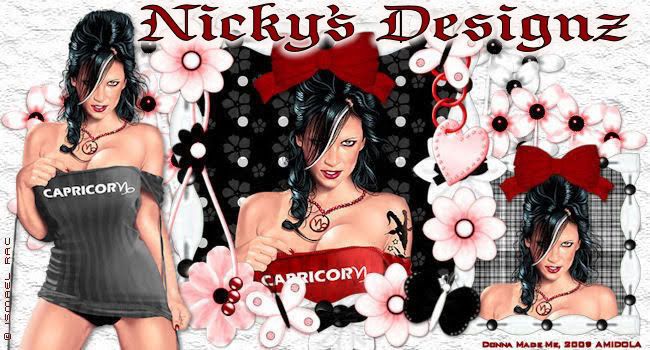


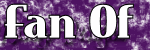




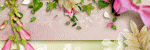
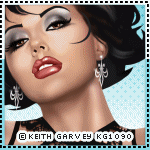
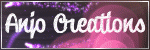

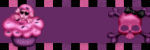

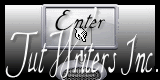
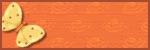
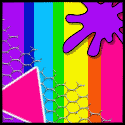
Nice Tut Nicky...Great Job!!!
ReplyDelete