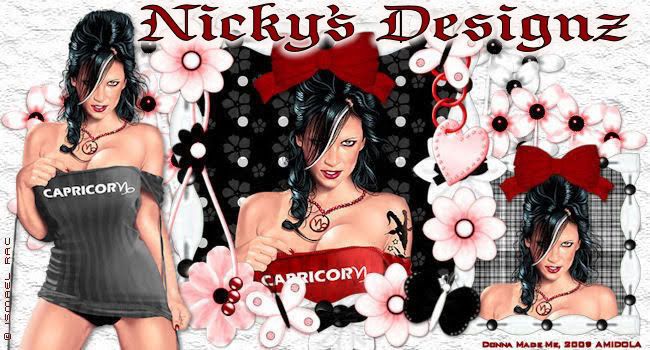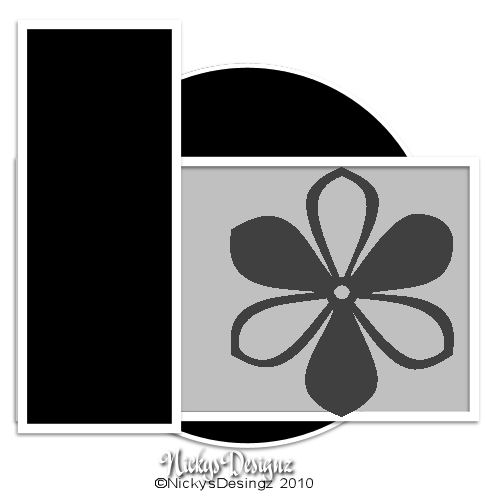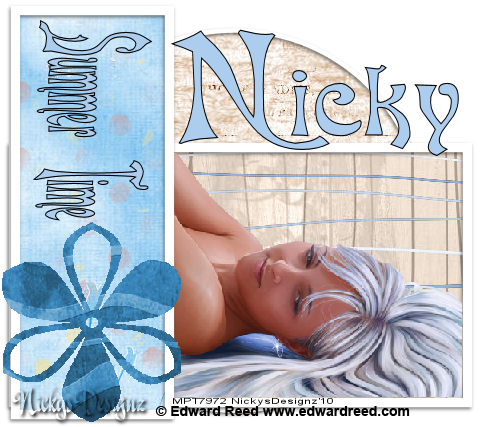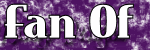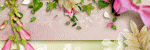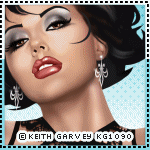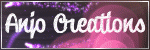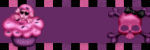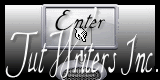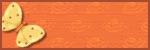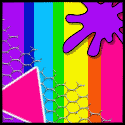Heres the 3rd Template I have made called Hearts Personal Use only and click the link below preview to download :)
Thursday, May 27, 2010
Wednesday, May 26, 2010
Sunflowers
This tut was writen with a working knowladge of PSP
Writin by Nicky on May 26th, 2010
Supplys:
Sunflower Patch Scrap kit by Bits N Bobs found HERE
Tube of choice I am using the work of Jessica Dougherty which u must buy. You can find it HERE.
Font of choice I am using one called Sunflowers.
Ok lets get started :)
First open a blank image 700x300 (or what ever size u want)
Select all and copy from your scrap kit paper 10 and Paste INTO selection
Control D or selcet none.
New raster layer selcet all copy from ur kit SP-63 and paste INTO selcetion
control d or select none.
next copy SP-16 your green bow and resize 60 and copy and paste and move to the left side of your tag.
Copy and paste SP-48 (No resize) and move below your bow layer and move under your bow on the left.
Highlight or make your bow your active layer and merdge down.
go to layers and duplicate and then Image and mirror.
Add any drop shadow you like to them both.
Next add your tube resize 60% position toward the center a little and add drop shadow if u like.
Add your copyright info and name and your done :)
Hope you enjoyed :)
Thursday, May 20, 2010
May-Hem TUT
This tut was writen on May 19th
writen with a working knowlege of PSP
Supply: Templete by Donna's Designs which u can get HERE
Tubes of choice I used the work of Ismael Rac which u can get HERE
Scrap Kit is May-Hem by Bits and Bobs and can be found HERE
Font of your choice
Now lests get started:
open up your templete and delet the copyright
Open up the scrap kit and get out Papers 1, 7 and 8 and element 83
Take your mover tool and on the templete select raster 5 and take your magic wand tool and click inside that raster.
Open Paper 1 and copy. Back to templete and Paste as new layer.
Selcetions Invert and Delet and Select None.
Mover tool select raster 8 and take your magic wand again and click inside the raster.
Copy paper 8 and paste as new layer Invert delet and selcet none.
Mover tool again :)
Select Copy(2) of Raster 10 click it again with your magic wand.
Open paper 7 Copy and Paste in tempelet as new layer and invert and delet and select none.
do the same for Copy of Raster 10 and Raster 10.
Now select raster 6 and flood fill with a ligh pinkish or purple color.
Select Raster 7 and flood fill black.
Now Make a new image 500x500
Copy and paste raster 4 into new image and flood fill white.
Copy and paste raster 9 and resize 70% copy the frame that was around it and do the same Merdge down so that they are one.
Move to the right side of tag.
Do the same for Raster 3 and the frame around it and place it toward the right.
Now u will take Element 83 and resize 70% and move to the left.
Now copy the cirlcles from the templete and resize them also 70% and do the same for the frames around them. Place them on the left of the circle.
Take your magic wand and click inside the frame of a circle and paste one tube u picked up and Paste into selcetion. do the same for the other two but with diff tubes.
Take your move tool and click your big circle and paste your 4th tube as new layer and resize 80% and move it how u like. Take your eraser tool and remove any parts hanging over the bottom of the circle.
Add copyright and words and save as PNG.
THE END
I hope u all enjoy and let me know how it turns out for u :)
Hugs
Nicky
Monday, May 17, 2010
Music Templete
Well I made another new templete called Music. I just hope u all enjoy using it :)
My TOU are simple if u use in a tut please link to my blog :) Leave file name intact please.
Below is preview of it and click link below preview to download. Thanks so much and show me what u do with it :)

Monday, May 10, 2010
New Templete
Well I made my first ever Templete and am offering it here on my blog :)
Below is preview of it and a tag I did using it followed by the link to download it :)
Preview
Tag I did with it
Link for dowload can be found HERE
Enjoy and have fun :)
Subscribe to:
Posts (Atom)