This tut was writen with a working knowladge of PSP
Writin by Nicky on May 26th, 2010
Supplys:
Sunflower Patch Scrap kit by Bits N Bobs found HERE
Tube of choice I am using the work of Jessica Dougherty which u must buy. You can find it HERE.
Font of choice I am using one called Sunflowers.
Ok lets get started :)
First open a blank image 700x300 (or what ever size u want)
Select all and copy from your scrap kit paper 10 and Paste INTO selection
Control D or selcet none.
New raster layer selcet all copy from ur kit SP-63 and paste INTO selcetion
control d or select none.
next copy SP-16 your green bow and resize 60 and copy and paste and move to the left side of your tag.
Copy and paste SP-48 (No resize) and move below your bow layer and move under your bow on the left.
Highlight or make your bow your active layer and merdge down.
go to layers and duplicate and then Image and mirror.
Add any drop shadow you like to them both.
Next add your tube resize 60% position toward the center a little and add drop shadow if u like.
Add your copyright info and name and your done :)
Hope you enjoyed :)
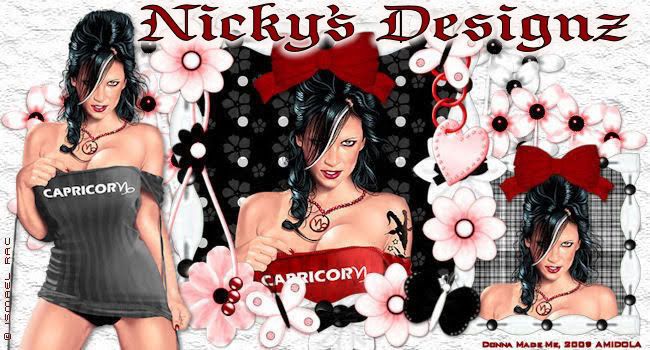


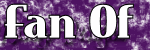




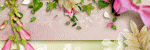
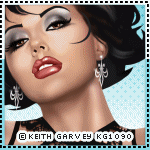
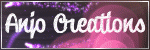

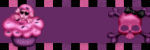

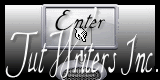
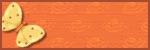
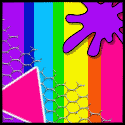
No comments:
Post a Comment