This tut was writen by me on September 5th , 2010 with a working knowledge of psp.
Supply Needed:
Tube of choice I am using the wonderful work of Keith Garvey which u can get HERE
Scrap Kit Chic Blue by Donna's Designz which u can get HERE
Mask of choice or u can use the one I did which u can get HERE
Now lets get started :)
Open up all supplies
Open new image 500x500 flood fill white
New raster layer select all open paper 23 and copy and paste into new image.
Select none.
Layers new mask from image and select your mask.
Merdge group
Open frame 4 and resize 70% sharpen if need be , Move to the top right.
now take your magick wand and click inside the frame.
Open your tube and click on the close up with mover tool and paste as new layer resize 60% and center the face now go to selections invert and hit delet on your keyboard select none and move below your frame,
click frame layer and merdge down.
Now open up element heart chain 02 and resize 60% and move to bottom center of the frame.
Now back to your tube click on full girl and copy and paste as new layer in our tag.
Resize her 90%. position were u like.
Add drop shadow of choice to Tube, frame and heart.
Add copyright and name and your done :)
Thanks so much for looking and trying this tut.
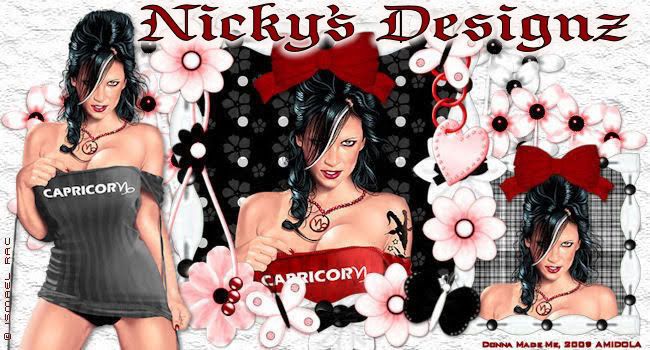


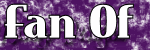




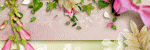
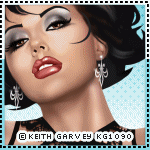
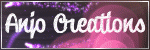

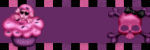

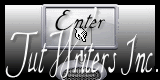
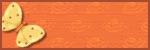
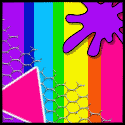
No comments:
Post a Comment