This tut was writin by Nickys Designz (me) on Aug 17th, 2010.
This tut was writtin with a working knowledge of PSP.
Supply u will need:
Font of choice( I am using IncisedBlackWide)
Tube of choice, I am using the wonderful work of Keith Garvey which u can buy here at HERE.
Frame and Mask included HERE.
Plug in EyeCandy4 Gardnet Glow
OK lets get started :)
Open your supplys and tube of choice.
Make new image 500x500 transparent
Flood fill white
new raster layer
flood fill dark brown
new mask layer from image and in your pull down menue select your mask apply/ok
Merge Group.
Copy and paste your frame as new layer.
Copy your mask layer u merdged and close that layer on your pallate.
Click your frame layer make sure its your active layer
take your magic wand and click inside your frame
Paste your mask layer now as new layer.
Selection, Invert, Delet, Select None.
Move down to under the frame.
now make your frame active layer again
Click inside it with your magic wand
click your move tool and copy and paste your tube and reside if need be
Move tube so it looks good inside the frame
Selection, Invert, Delet, Select None
Move your tube layter below your frame
Add drop shadow of choice to your tube and frame
Add your copyright info
add name and add gardenet glow white 4.00 to your name part and save as JPG and your done :)
Thanks for looking and trying please feel free to share your work with me :)
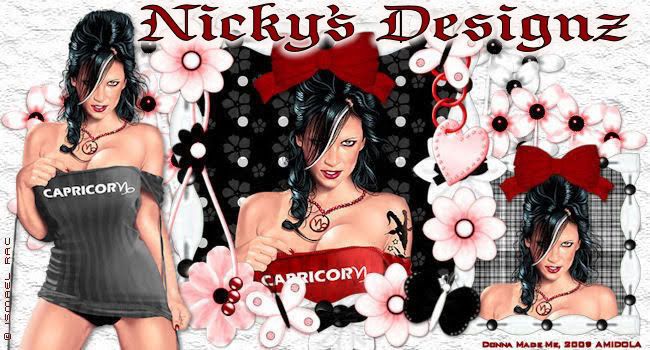


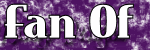




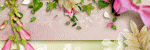
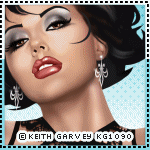
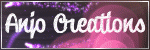

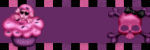

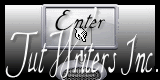
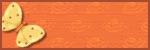
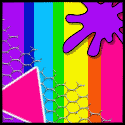
No comments:
Post a Comment