Tut written by Me (Nicky) on March 3rd , 2010
elements used by me not made by me.
This is a original tut and any duplication is coincidence.
Written with a working knowledge of PSP
I used PSP9 but u can use other versions.
art work by Keith Garvey, you must have a licence to use his artwork. You can get one at HERE.
Supplies Needed are
Font of your choice, I used a font called BlackChancery
plug in Gardent Glow
Paper1
Bow1
Tube of your choice
Mask
download all supply HERE.
Ok Lets get started
Open your supply and have them ready.
Open new image 500x500 72 resolution transparent.
Floodfill with a dark blue color.
Layers new raster layer, selection select all copy paper1 and paste into layer select none.
Layers new mask layer from image and select your mask from the drop down menu and click ok.
merdge group and x the first layer, the dark blue.
make sure your active layer is the group layer.
Copy the frame and paste as new layer and resize 50% and center it and add drop shadow.
Now take your magic wand and click inside your frame. Copy your tube and paste as new layer and move it where u like and move below the frame.
Next u will make go to selcetions invert and hit delet on your keyboard. Your tube will still be were u placed it but all extra parts will now be removed. Selection select none.
Add drop shadow to tube.
make the frame active layer again and copy and paste your bow. Move bow to the bottom of frame. Add drop shadow.
Now u add copyright info and text (add gardent glow black 6.77 to text) and save as PNG and your done :)
I would love to see your results so feel free to email them to me :) lady_white_wolfs@hotmail.com
I hope u enjoyed this tut as its my first :)
Nicky
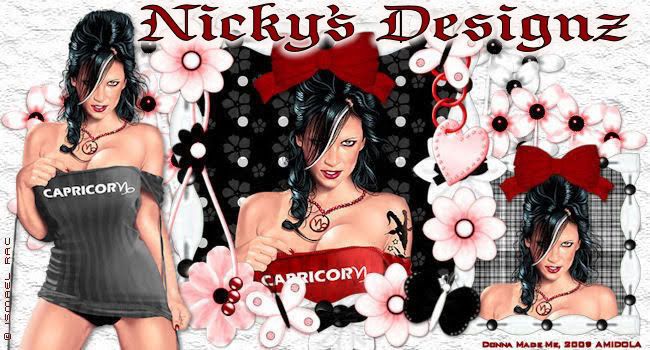


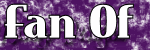




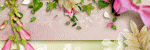
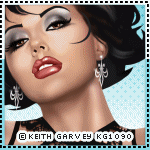
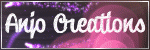

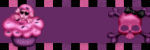

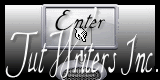
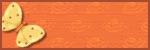
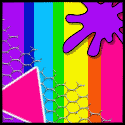
No comments:
Post a Comment