
This Tut was written by me (Nicky) On March 4Th 2010
Done with a working knowledge of psp
I used PSP 9 to make this tag
Supplies needed:
Font of your choice (I used a font called Grafik Text)
Tube of your Choice (I used the wonderful work of Kieth Garvey you need a licence to use his work and can get one at .)
plug in Gardent Glow
Paper*
Word art*
*Provided for you HERE
Ok lets get started :)
unzip and open your supply and have them ready as well as your tube.
Open a new image 500x500 72 resolution transparent
Open and copy your paper
on your new image click on layers select select all and paste paper into selection and click selection select none.
Open your word art and resize 50% and add it to your image.
Move it to top left or where u would like it and add gardgent glow white 3.00
Now open the tube you picked and copy it and paste into the new image and resize as needed and add drop shadow and place where u like.
Next add copyright info for artist and your text and save as JPG and your done :)
I would love to see your results so feel free to email me them :)
Hugs
Nicky
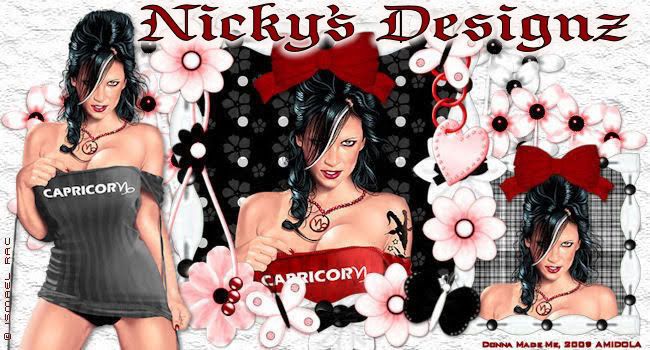

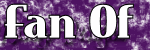




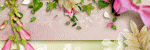
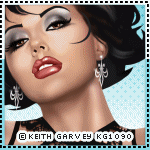
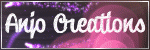

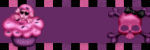

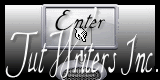
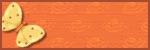
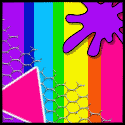
No comments:
Post a Comment