This tut was writen by me , Nicky aka Lady White Wolf
This tut was writen on May 17th, 2011 with a working knowledge of Paintshop pro.
Supply Needed:
Tube of your choice, I am using the work of Keith Garvey who you can purchace HERE
Font Icecream Soda which u can find HERE
Scrap of your choice I am using Icecream Dream by Rieka and u can get it HERE
Paint Shop Pro (any version will do I am using 9)
Now lets get started :)
Open up your tube and the scrap kit
Open new image 600x500 transparent
Open paper8 and copy it. go to your new image and selection select all and then edit paste into selecton and selection selet none
Now go over to your tube and copy it then paste as new layer on ur new image.
Resize 90% and move it were u like.
Open and copy Flower 2 and resize it 20% and then again at 50% and paste twice and move to cover the exposed breats of the tube. Merdge them down to the girl so they are one.
Add drop shadow 5,5,50,5.00 color black
Open and copy word art 5 (Yummy) and paste into new image and move down to under the tube.
Resize 80% and position how u want.
Open and copy Ribbon 1 and move it how u like also under the girl though :)
next take the ice creams ( 7, 4 and 2) and copy them and paste them into your new image,
Resize them how u like.
Add your copyright information and Name and save as JPG and your done :)
Thank you so much for looking and trying :)
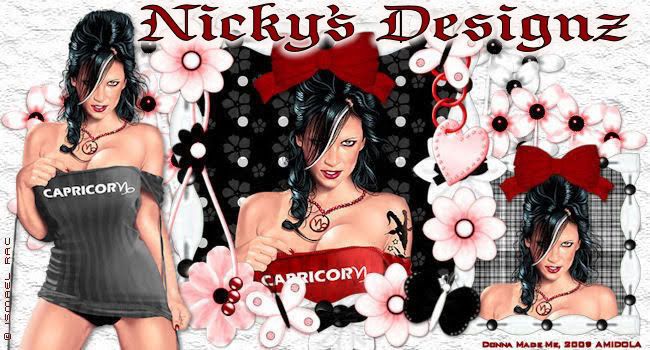


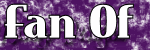




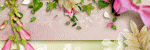
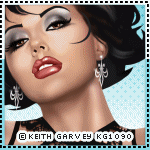
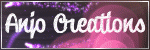

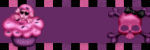

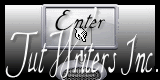
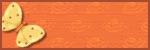
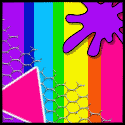
No comments:
Post a Comment