This tut was writin on Feburay 27th,2010 by Nicky (me)
SUPPLY:
Eye Candy 4 Gardent Glow
Tube of choice, I am using the art of Ismael Rac who is Pay To Use u can get his work HERE
Font of choice, I am using Patty Day
PSP (any version I am using psp 9)
St. Patty Day Scrap Kit by Donna's Desginz which is Pay To Use , Can be found HERE
Ok lets get started :)
Open your PSP and get your tube, font and have ur scrap kit ready :)
SIG:
Open new image 700x330 transparent
Open DD Paper 05 and copy
Back to your new image and go to selection selet all and edit paste into selection seletion select none.
next lets open Clover Coin Frame 01 and resize it 80% and copy and paste as new layer into our new tag .
Open the tube and if your using the same as me then click the closeup and copy it.
Take your magic wand and click inside your frame and paste as new layer your closeup tube now use your Move tool and resize your closeup to the size u want and move her so shes centered inside the frame like I have.
After you have it just right go to selections invert and hit delet on your keyboard. Move the closeup below your frame. Make your frame ur active layer and go to layers merdge merdge down. Resize merdged 80% and move to the right.
Open ur tube and click the main one and copy it.
Paste as new layer in your new tag.
Resize 80% and move toward the left.
Next open Ballon 01 and resize 40% and Copy it and paste into your tag as a new layer and move to the left of your tube so its behind her.
Add your copyright information and text
when u have the text (Name) where u want it right click on it in your layers pallet and convert to raster layer.
Now we are going to use our Gardent Glow.
Use the following Settings:
Color Yellow
9.02
25
68
Save as JPG and your done with that part :)
AVATAR:
Now on to the avatar.
Open new image 100x100 transparent.
Now using the same paper as before we copy it and on the new tag we will go to selection select all and paste your paper into selection and then selectins select None.
Now open Balloon 02 and resize 50% and copy.
Paste as new layer inside your avatar.
Center.
add Name and make raster layer like before
Add Gardent Glow with the same settings as before
Save as JPG and your done.
Thank you so much for looking :)
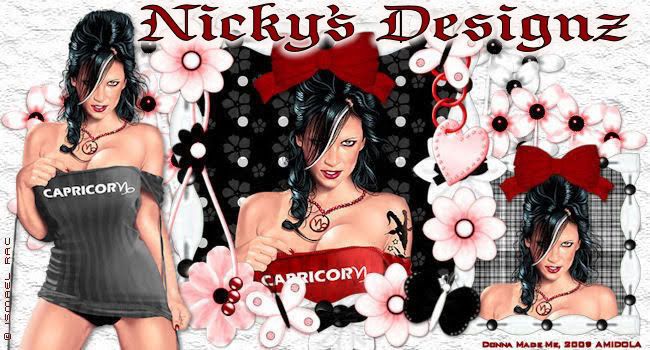



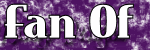




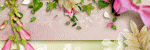
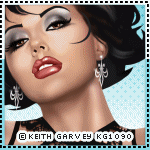
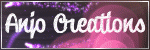

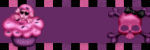

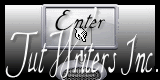
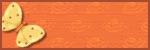
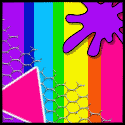
No comments:
Post a Comment