This tut was writen by Me , Nicky, on June 21st 2010.
Writin with a working knowlage of PSP.
Writen using PSP 9
Supply:
Tube of choice- I am using the wonderful work on Ismael Rac which u must pay to use
Font of choice - I am using the font called Star Dust
BabyV's StarsnStrips Kit found at Mischief Scraps its a PTU kit
Drop Shadow
Ok lets get started shall we
First thing open ur tube of choice
Open your scrap kit and have out the following items:
BabyV's Starsnstripstag1
flower1
flower4
flower2
string2
Now open new image 500x500 transparent
pull up tag1 and with your magic wand click the center of it
Now take your tube of choice and copy it
Paste as new layer and click your mover tool
Resize about 45% and then move it where u like and go to Selections Invert hit Delet on your keyboard then selctions select none.
right click on layer and merdge visable.
Copy your merdged image and paste as new layer in ur blank tag.
place it as u like and add drop shadow of your choice.
now pick one of your 3 flowers and copy and paste.
Resize 60% place where u like, I did it in bottom left corner.
Take a second flower and copy and paste and resize this one 50%
place it ontop of first flower.
Take ur final flower and copy and paste and resize 45% and place on top of the other two.
Merdge down ur flowers so all 3 are now one.
Add your drop shadow.
Copy your string now and paste into ur tag.
Resize 45% and place it off to the right side of tag and add drop shadow.
Now add your copyright and Name and your done :)
I would love to see any and all tags u make using this tut so please feel free to contact me with them :)
Hugs
Nicky
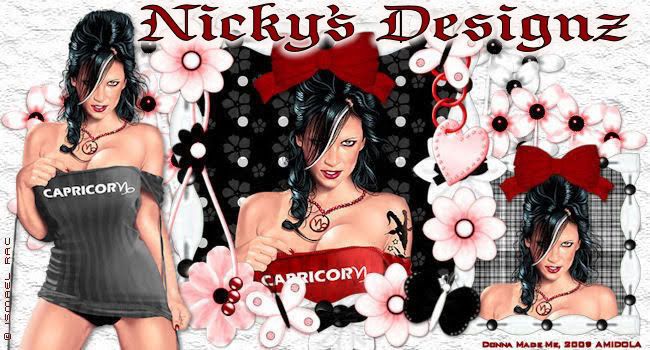


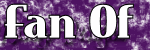




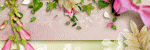
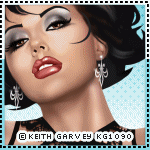
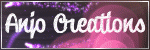

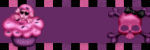

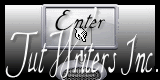
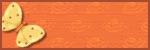
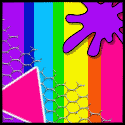
No comments:
Post a Comment