This tut was writen by Me (Nicky) On April 20th 2010.
Writen with working knowlege of PSP.
Supplie-
PSP (any version will do. I am using psp9)
Tube of your choice I am using the work of Caron Vinson you can by HERE.
Scrap Kit by Bits N Bobs called Kiwi Fantasy which u can buy HERE.
Font I used is FairydustB which u can find HERE
Ok lets get started
ok first thing open up your scrap kit and get paper 6 out as well as elements 71,72, and 73.
Next open up your tube of choice.
Open up new image 500 x 500 res 72.00 transparent
go to your paper and copy it.
back to your new image and go to selections select all (or ctrl a) and paste into selection (ctrl+shift+L) select none(ctrlD).
next u will take element 71 and resize 80% copy and paste as new layer. Mirror it and move it to the top right corner.
Next take element 72 and 73 and repeat what u did but place them so they overlap and you can still see the previouse one below it.
Next you will add your tube and resize 90% if needed.
Place her to the left on the tag and add drop shadow of your choice.
Add your copyright info and text and save as JPG and your done.
If you try this tut please feel free to show me how u did :)
Love and light,
Nicky
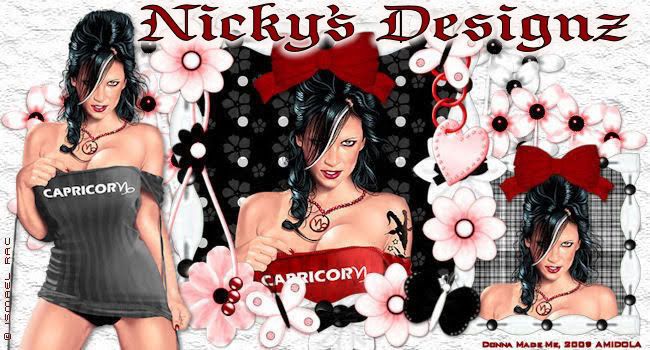


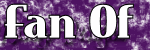




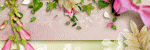
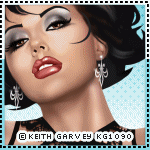
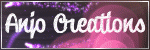

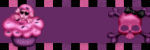

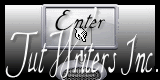
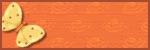
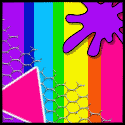
No comments:
Post a Comment